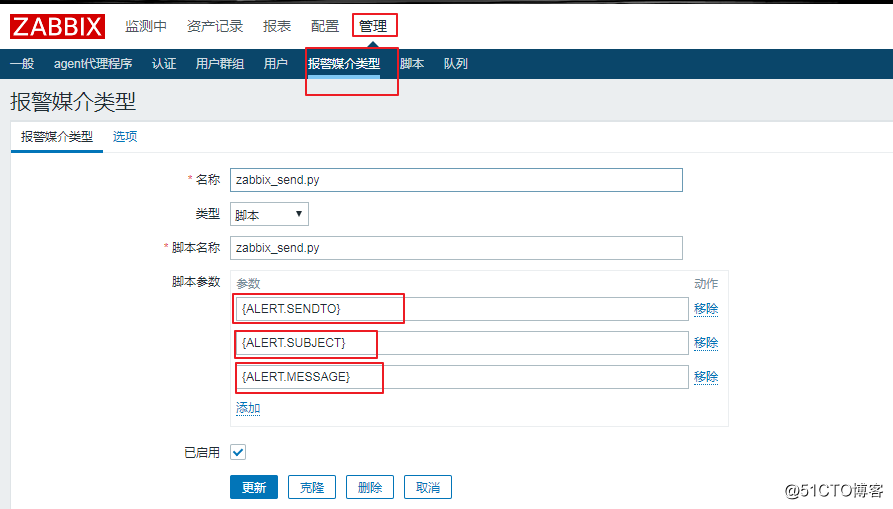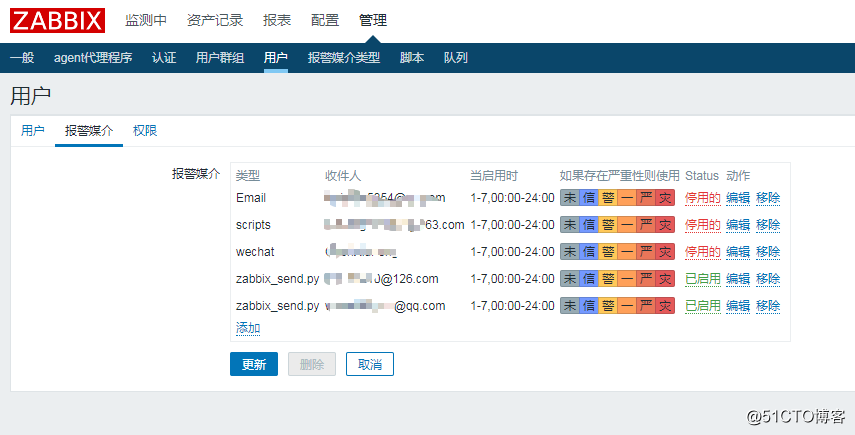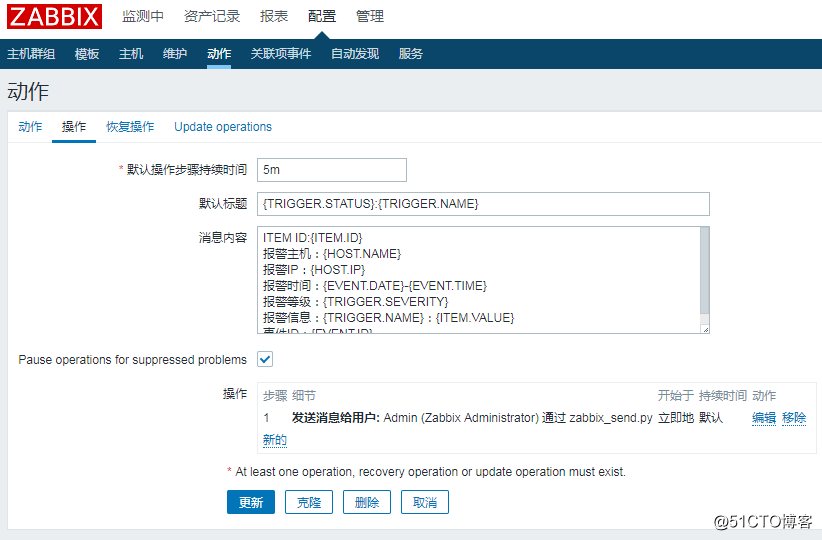实现思路: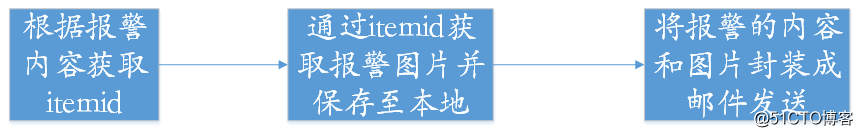
- 首先报警信息里第一行要有itemid,这是前提,根据信息里传入的参数使用正则匹配到itemid
- 使用脚本创建一个zabbix会话,来根据itemid来获取图片,并将获取到的图片保存到本地
- 将传入的参数信息的text字段转换成HTML格式,然后将HTML格式的信息和图片作为邮件进行发送
具体脚本如下:
#!/usr/bin/python
#coding=utf-8
from email.mime.text import MIMEText
from email.mime.multipart import MIMEMultipart
from email.mime.image import MIMEImage
import smtplib,sys,os,time,re,requests
from smtplib import SMTP
user='Admin' #定义zabbix用户名
password='zabbix' #定义zabbix用户密码
graph_path='/usr/lib/zabbix/alertscripts/graph' #定义图片存储路径
graph_url='http://192.168.179.132/chart.php' #定义图表的url
#api_url ="http://10.127.0.119/api_jsonrpc.php" #定义api的url
#header = {"Content-Type":"application/json" } #定义api的headers
loginurl="http://192.168.179.132/index.php" #定义登录的url
host='192.168.179.132'
to_email=sys.argv[1] #传入的第一个参数为收件人邮箱
subject=sys.argv[2] #传入的第二个参数为邮件主题
subject=subject.decode('utf-8')
smtp_host = 'smtp.163.com' #定义smtp主机地址
from_email = 'wanger@163.com' #定义发件人地址
mail_pass = 'asd1234' #发件人邮箱校验码
def get_itemid():
#获取报警的itemid
itemid=re.search(r'ITEM ID:(\d+)',sys.argv[3]).group(1)
return itemid
def get_graph(itemid):
#获取报警的图表并保存
session=requests.Session() #创建一个session会话
try:
loginheaders={
"Host":host,
"Accept":"text/html,application/xhtml+xml,application/xml;q=0.9,image/webp,image/apng,*/*;q=0.8"
}
#定义请求消息头
payload = {
"name":user,
"password":password,
"autologin":"1",
"enter":"Sign in",
}
#定义传入的data
login=session.post(url=loginurl,headers=loginheaders,data=payload)
#进行登录
graph_params={
"from" :"now-10m",
"to" : "now",
"itemids" : itemid,
"width" : "400",
}
#定义获取图片的参数
graph_req=session.get(url=graph_url,params=graph_params)
#发送get请求获取图片数据
time_tag=time.strftime("%Y%m%d%H%M%S", time.localtime())
graph_name='baojing_'+time_tag+'.png'
#用报警时间来作为图片名进行保存
graph_name = os.path.join(graph_path, graph_name)
#使用绝对路径保存图片
with open(graph_name,'wb') as f:
f.write(graph_req.content)
#将获取到的图片数据写入到文件中去
return graph_name
except Exception as e:
print e
return False
def text_to_html(text):
#将邮件内容text字段转换成HTML格式
d=text.splitlines()
#将邮件内容以每行作为一个列表元素存储在列表中
html_text=''
for i in d:
i='' + i + '<br>'
html_text+=i + '\n'
#为列表的每个元素后加上html的换行标签
return html_text
def send_mail(graph_name):
#将html和图片封装成邮件进行发送
msg = MIMEMultipart('related') #创建内嵌资源的实例
with open(graph_name,'rb') as f:
#读取图片文件
graph=MIMEImage(f.read()) #读取图片赋值一个图片对象
graph.add_header('Content-ID','imgid1') #为图片对象添加标题字段和值
text=text_to_html(sys.argv[3])
html="""
<html>
<body>
%s <br><img src="cid:imgid1">
</body>
</html>
""" % text
html=MIMEText(html,'html','utf-8') #创建HTML格式的邮件体
msg.attach(html) #使用attach方法将HTML添加到msg实例中
msg.attach(graph) #使用attach方法将图片添加到msg实例中
msg['Subject'] = subject
msg['From'] = from_email
try:
server=SMTP(smtp_host,"25") #创建一个smtp对象
server.starttls() #启用安全传输模式
server.login(from_email,mail_pass) #邮箱账号登录
server.sendmail(from_email,to_email,msg.as_string()) #发送邮件
server.quit() #断开smtp连接
except smtplib.SMTPException as a:
print a
def run():
itemid=get_itemid()
graph_name=get_graph(itemid)
send_mail(graph_name)
if __name__ =='__main__':
run()